Rental And Move-In Process
Things you’ll Need To Rent A Unit

Renting A Unit

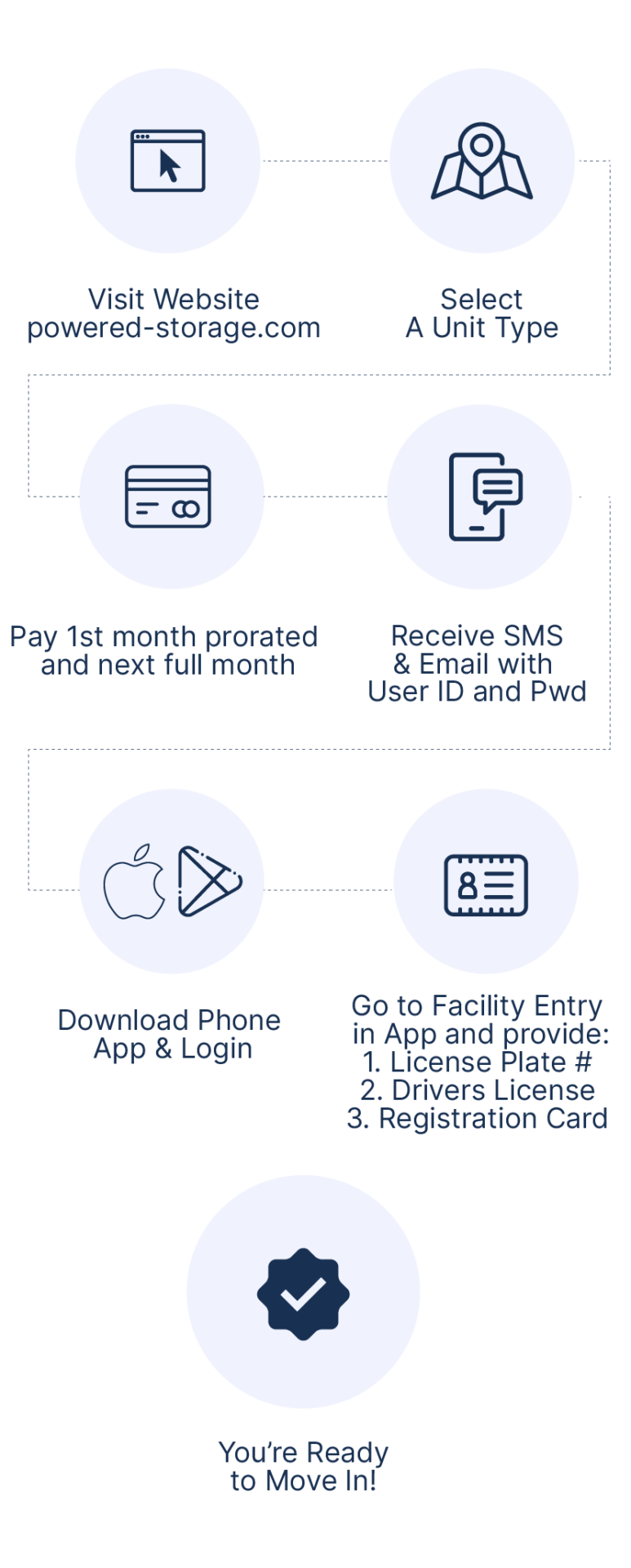
Regular Visits


FREQUENTLY ASKED QUESTIONS
Rent is pro-rated depending on the date of the month on which you become a customer. Then rent is charged every month thereafter.
You can stay for 1 hour a day, after that, we do ask questions.
Our zoning is very strict about people attempting to stay on site.
For storage units you can run 3 freezers, HVAC, and a dehumidifier to give you an idea of load.
For an RV, boat, or truck HVAC is more than covered.
You can get 24-hour access as an extra add-on at the beginning of the rental process, or by contacting the facility manager any time. The fee for 24-hour access is $20/month charged month by month.
Our containers are designed and built for storage, rather than shipping.
Differences include:
1. We come with HVAC, independent electric power, and power outlets.
2. We are better insulated.
3. We weigh less and have less metal in the walls.
4. We have built-in sensors giving you the ability to monitor humidity and temperature when you’re off-site.
We have a 3-day power reserve to ensure gate entry and exit.
Shipping containers with frozen items or imperative items needing temperature control can arrange for our staff to continue to power the unit.
The facility does shut down but all security continues to work, and we help you gain access if there is an emergency.
- Keep living animals at the facility.
- Live in the facility.
- Grow or store illegal products.
- Mine Bitcoin (not enough power for it).
- Store anything with fuel inside it. If you are going to store tools, make sure to remove the gasoline.
- Be onsite for more than 1 hour a day.
Feel free to ask us if you have special concerns about what is permitted.
If you’re renting a parking spot:
- We give you a sensor to put inside your vehicle.
- Log into your phone app and click on “Unit Conditions” to see humidity and temperature.
- You can also set thresholds if you want to get alerts when certain values are hit by clicking on “Alert Settings”.